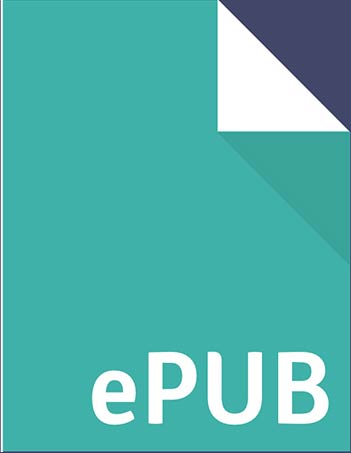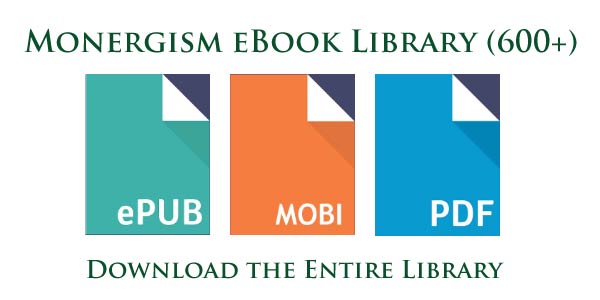
Many users have requested that we provide a place where all of our eBooks can be downloaded at once (currently over 600 eBooks). So we have provided a compressed zip file for each type of eBook format (ePub, .mobi & .pdf). Select the one you use on your eReader. These obviously will not include our newly published eBooks, but we will try to upload them once per month as the list grows. To see the current list of eBooks click here. While many of the eBooks have text that is in the public domain, the eBooks themselves are copyrighted material and are meant to be freely downloaded for personal use, so please do not upload them to another server or sell them. Click on the format you prefer:
ePub: 229 MB
.mobi: 344 MB
.pdf 851 MB
-----
Donate to Monergism (CPRF). We are a 501(c)(3) non-profit organization
-----
If you do not know how to unzip files on your Android or iPhone, I have included instructions below.
How to Unzip a file on Android
Where to Put Kindle (.mobi) Files on your Android
The eBook folder for the Amazon Kindle app (use .mobi) can be found on your Android phone here:
\Internal storage\Android\data\com.amazon.kindle\files\
or
\sdvard\Android\data\com.amazon.kindle\files\
1. Copy mobi to Kindle folder.
2. Launch Kindle app on Android.
-----
How to Unzip Files on iPhone and iPad
How to open a Kindle (mobi) file on your iPhone or iPad
If you have a Kindle app in your smart phone you will need to extract the file(s) from the zip archive, tap the the Kindle app to immediately send it to that app.
For Kindle, When you tap the download link or button, the dialog window will appear asking you to decide what to do with the file. Tap “Open in Kindle” link
-----